Fall Registration for the 24/25 School Year
07/29/24, 7:43 AM
To register online, sign in to Parent Portal, click on “See All Apps”, then click on “Online Registration” to verify or update your student’s information. Online registration can only be completed by the parent/guardian listed in the primary household of the student record.
All families MUST register their students via Parent Portal prior to the first day of school. Failure to do so could result in your child(ren) missing the first day of school.
Need a Parent Portal Account?
Navigate to the Parent Portal and click on “Create a Parent account” below the "Login to Parent or Student Portal" button. Fill out the form on the next screen. You will need the ID number of one of your students in order to create a Parent Portal account. If you do not know your student’s ID, go to Student ID Retrieval or contact your student’s current DPS school.
Once the form is completed, click “Submit”. You will be prompted to select your username and password; click “Submit”
An activation email will be sent to the email used to create your account. Please click the link in the email in order to activate your account. Once completed, you will receive another email informing you that your account is now active (this may take up to 15 minutes).
If this is your first time using Parent Portal and you need support navigating this online platform, you can If you need help in navigating the Parent Portal, check out the Family Navigation Guide.
All parents/guardians will need their child(ren)’s student ID number, you can retrieve it here.